Troubleshooting MIQUEST
Mismatched Queries
If, when you view a query, there is a mismatch between your entries in the Enquirer Maintenance screen and the entries in the HQL query, then these are highlighted in RED:
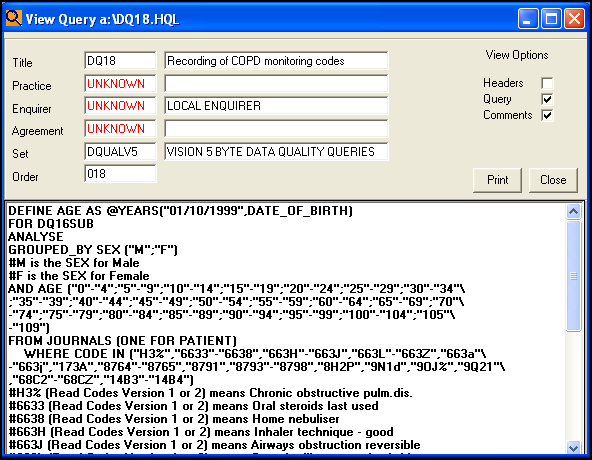
To rectify this issue, amend the Enquirer Maintenance details to match the entry following View Query on the header, in this example above it would be 'DQ18'.
Query Already Exists
If the Respondent File Manager 'WARNING-Query set for [name of set] (enquirer [name], agreement: [name] set [name] already exists. Please delete this set before importing' message displays when you select Import, you must delete the referenced query set before trying to import again:

To delete a query:
-
From the Queries tab, right click on the query concerned and select Delete.
-
Select Yes to confirm that you are deleting all selected queries.
-
The 'Delete associated responses as well?' message displays, select Yes.